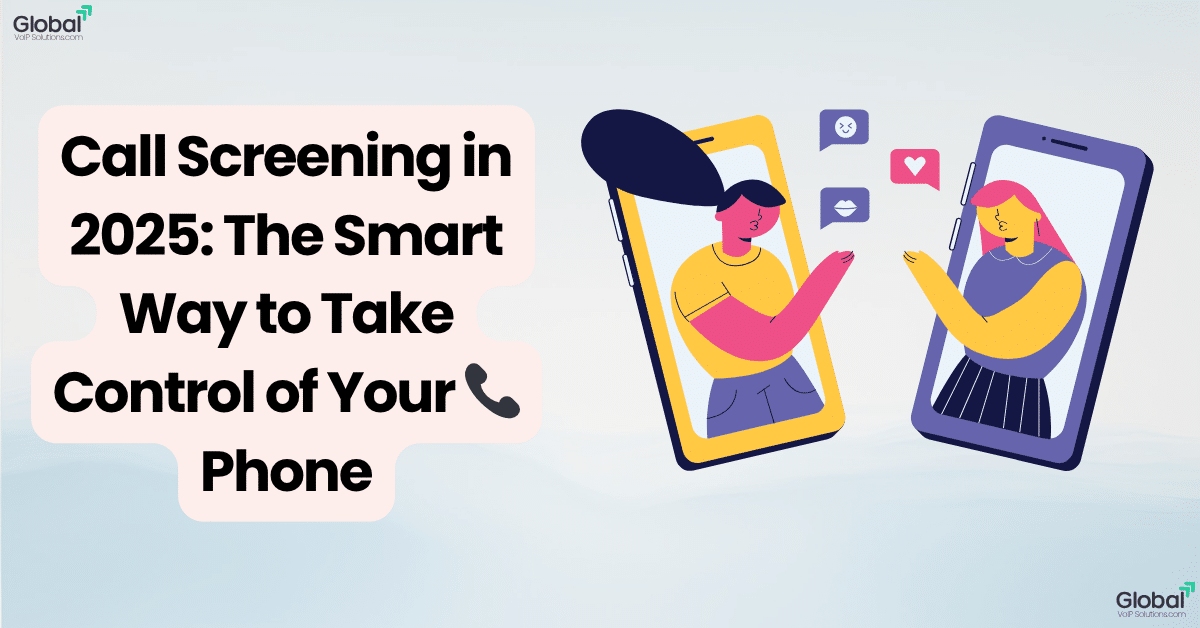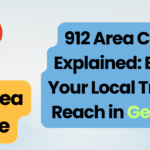🚫 Tired of Spam Calls? You’re Not Alone.
There’s nothing worse than being interrupted by a call, only to hear a robotic voice trying to sell you something you didn’t ask for.
In 2025, robocalls and phone scams are still going strong — but so are the tools to stop them.
As someone who’s used both Google Call Screen and third-party apps extensively, I can tell you: call screening isn’t just helpful — it’s essential.
In this guide, I’ll walk you through what call screening is, how it works, why you should use it, and which tools are worth your time. Let’s get into it.
✅ What Is Call Screening?
Call screening is a feature that lets you filter incoming calls by identifying unknown numbers before you decide to answer. Depending on your device, this could mean:
-
Having an assistant (like Google Assistant) answer for you
-
Silencing unknown calls entirely
-
Using AI or apps to automatically block suspected spam
The goal? Only real people with real reasons to call you get through.
🧠 Real Experience: How I Use Call Screening Daily
I started using Google’s Call Screen two years ago, and here’s what changed for me:
-
📉 My daily robocalls dropped by 90%
-
⏰ I stopped wasting time answering unknown calls
-
💬 I could read transcripts of important calls before deciding to respond
If you’ve ever missed a call from a delivery driver or a job recruiter — and didn’t know it because you blocked unknown numbers — call screening bridges that gap.
📱 How Call Screening Works (Android & iPhone)
🔹 On Android (Google Pixel & select phones)
Google’s Call Screen is built into the Phone app and uses Google Assistant to answer calls on your behalf.
Here’s what happens:
-
You tap Screen call
-
The caller hears: “Hi, the person you’re calling is using a screening service. Please state your name and reason for calling.”
-
You get a live transcript of their response, and can choose to:
-
Answer
-
Hang up
-
Mark as spam
-
Report the number
-
💡 Tip: You can also enable automatic screening for spam, unknown numbers, and first-time callers.
🔹 On iPhone
iPhones don’t have native call screening like Google’s, but you can still stay protected:
-
Silence Unknown Callers (Settings > Phone)
-
Third-party apps like:
-
Truecaller
-
Hiya
-
RoboKiller
-
These apps maintain massive spam databases and block sketchy numbers before they even ring.
🔐 Why You Should Start Using Call Screening Today
Call screening helps you:
-
✅ Avoid scams and robocalls
-
✅ Protect your personal information
-
✅ Feel safer answering calls from unknown numbers
And for professionals or freelancers? It keeps important unknown calls (like new clients or delivery drivers) from getting lost in the noise.
🛠️ How to Set It Up
On Android (Pixel/Supported Phones)
-
Open the Phone app
-
Tap More (⋮) > Settings > Spam and Call Screen
-
Go to Call Screen
-
Turn on “Automatically screen” options for spam, first-time callers, etc.
On iPhone
-
Open Settings > Phone
-
Toggle on Silence Unknown Callers
-
Download a call-blocking app for more advanced features
⚙️ Best Call Screening Apps in 2025
| App | Best For | Platform |
|---|---|---|
| Truecaller | Spam detection & ID | Android/iOS |
| RoboKiller | Blocking robocalls | Android/iOS |
| Hiya | Business call protection | Android/iOS |
📊 The Data: Why Call Screening Matter
According to the FCC, Americans received over 50 billion robocalls in 2024 alone. And scammers are getting smarter — using AI-generated voices, spoofed local numbers, and fake caller IDs.
Call screening is one of the few tools that gives you real-time control over who reaches you and who doesn’t.
👇 Final Thoughts: Call Screening = Peace of Mind
If you’ve been feeling overwhelmed by junk calls, or anxious about missing important ones, call screening is the middle ground that gives you control back.
It’s not about blocking everyone — it’s about letting the right people through.
Whether you’re using built-in tools like Google Call Screen or adding extra protection with apps like Truecaller, the time to start is now.
🗨️ What’s your experience with call screening? Have a favorite app or tip? Drop it in the comments.
Written by: [Your Name]
Experience: Mobile privacy enthusiast, daily user of call screening tech, and advocate for digital minimalism
Published: April 15, 2025
👁️ Tips to Boost Your Discover Visibility (for your CMS):
-
Add original images or screenshots showing call screen in action
-
Use schema markup: Article, Author, Mobile Application (for app reviews)
-
Include internal links to other privacy-related articles
-
Link to trusted external sources (e.g., FCC, Google support)
-
Write in a conversational, helpful tone
-
Ensure fast mobile load time and no intrusive ads