Introduction: Why Chatbot Cost Analysis Matters
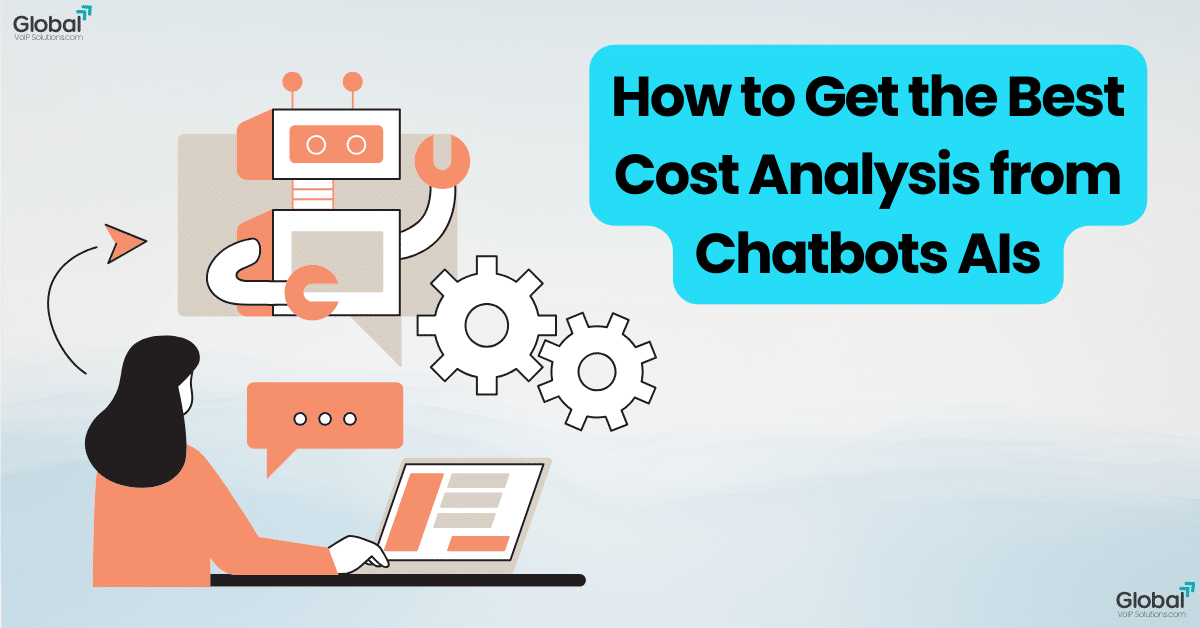
Chatbots and AI assistants are transforming industries—from customer service to sales. But while businesses rush to adopt this technology, many overlook a critical step: cost analysis. Without understanding the true expenses and returns of chatbots, companies risk overspending, underutilizing tools, or choosing the wrong platform.
In this guide, you’ll learn how to:
- Break down chatbot costs (upfront and hidden).
- Measure ROI effectively.
- Optimize spending without sacrificing performance.
Let’s dive in!
Understanding Chatbot Costs: What You’re Paying For
Chatbot pricing isn’t one-size-fits-all. Costs depend on factors like:
1. Platform Type
- No-code/low-code platforms (e.g., ManyChat, Tars): Affordable for small businesses (50–500/month).
- Enterprise AI solutions (e.g., IBM Watson, Dialogflow): Customizable but pricier ($1,000+/month).
- Custom-built chatbots: High upfront development costs (10,000–100,000).
2. Hidden Expenses
- Integration: Connecting ai chatbots to CRM, payment gateways, or databases.
- Maintenance: Updates, bug fixes, and AI training.
- Scalability: Costs rise as user interactions increase.
Example: A retail company might pay 300/monthforabasicchatbotbutspendanextra2,000 on integrating it with their inventory system.
How to Perform a Chatbot Cost Analysis
Follow these steps to evaluate expenses and ROI:
Step 1: Define Your Goals
What’s the chatbot’s purpose?
- Cost-saving: Automating customer queries (e.g., reducing call center costs).
- Revenue-generating: Driving sales via personalized recommendations.
Pro Tip: Align goals with KPIs like “cost per resolved ticket” or “conversion rate.”
Step 2: Calculate Upfront Costs
- Software/licensing fees
- Development costs (if custom-built)
- Training (for your team or the AI)
Use This Formula:
Total Upfront Cost = Platform Fees + Development + Training
Step 3: Estimate Ongoing Costs
- Monthly subscriptions
- Maintenance and support
- AI model retraining (e.g., updating responses for new products)
Step 4: Measure ROI
Compare savings or revenue gains to costs:
ROI = (Net Profit / Total Cost) × 100
Case Study: A healthcare provider saved 20,000/monthonappointmentschedulingbyusinga1,500/month chatbot (ROI: 1,233%).
5 Tips to Optimize Chatbot Costs
Maximize value without breaking the bank:
- Start Small: Use no-code tools for pilot projects.
- Audit Regularly: Remove underused features.
- Leverage Open-Source AI: Tools like Rasa reduce licensing fees.
- Negotiate Contracts: Ask for volume discounts or flexible pricing.
- Monitor AI Performance: Retrain models to avoid “chatbot decay” outdated responses.
Common Mistakes to Avoid
- Ignoring Scalability: A chatbot that can’t handle traffic spikes costs more long-term.
- Over-customization: Fancy features ≠ better ROI.
- Skipping Analytics: Use tools like Google Analytics or chatbot-native dashboards to track performance.
Future-Proofing Your Chatbot Investment
AI evolves fast. Stay ahead by:
- Adopting Multimodal AI: Combine text, voice, and visual interfaces.
- Ethical AI Practices: Avoid costly reputational risks (e.g., biased responses).
- Cloud Optimization: Use serverless architectures to pay only for active usage.
FAQs
Q: Are free chatbots worth it?
A: Only for very small businesses—they often lack scalability and advanced features.
Q: How often should I retrain my AI chatbot?
A: Quarterly, or after major product/process changes.
Q: Can chatbots replace human teams entirely?
A: No. Use them to augment staff, not replace them.
Conclusion: Smart Spending = Smarter Chatbots
Chatbots are powerful tools, but their value hinges on smart cost analysis. By understanding expenses, tracking ROI, and optimizing continuously, you can turn AI from a cost center into a profit driver.


