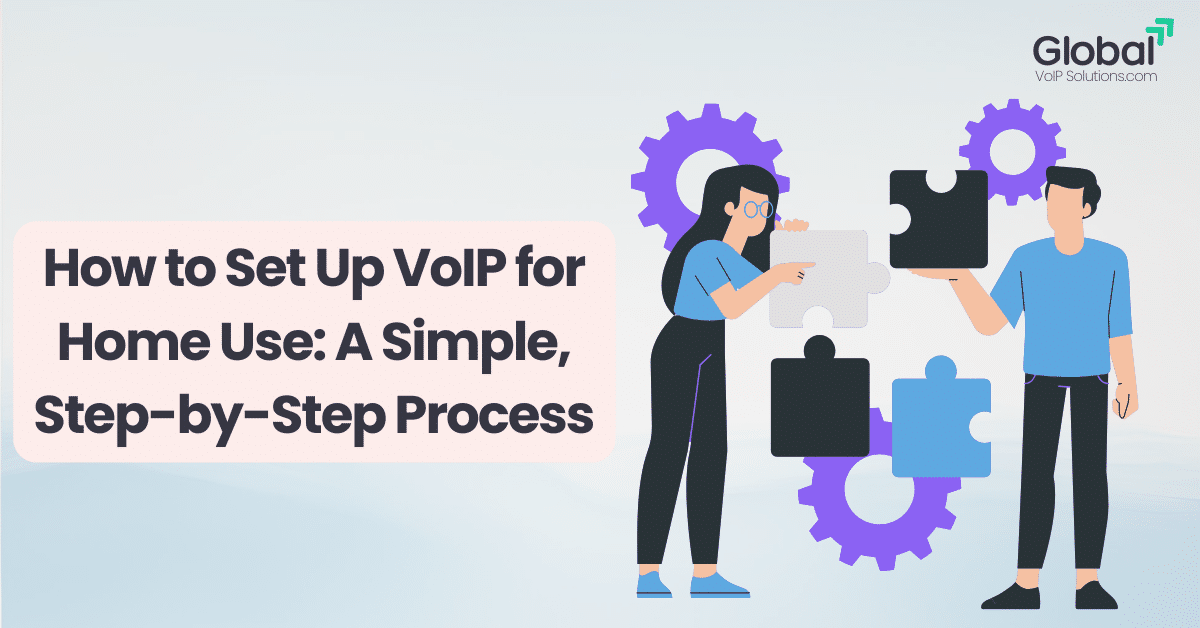Introduction
In today’s digital world, saving money and enjoying high-quality communication from home is easier than ever. Traditional landlines are becoming a thing of the past, and many homeowners are switching to Voice over Internet Protocol (VoIP) for a more affordable and feature-rich alternative. But if you’re wondering how to set up VoIP for home use, you’re in the right place!
In this comprehensive, step-by-step guide for voip setup, we’ll walk you through the process of setting up your VoIP phone system, making it easy to enjoy crystal-clear calls without breaking the bank. Whether you’re tired of paying high phone bills or want the flexibility to use VoIP on multiple devices, this guide will show you how to configure VoIP for your home in just a few simple steps.
The global VoIP market is booming, with projections to hit a staggering $55 billion by 2025, growing at an impressive 15% annually from 2021 to 2027. As more people and businesses turn to VoIP, it’s clear that this communication solution is here to stay.
For businesses, switching to VoIP isn’t just a smart move—it’s a game-changer. Companies can slash their communication costs by up to 75%, making VoIP not only an efficient but also a highly cost-effective choice.
What is VoIP Solutions and How Does It Work?
Before diving into the voip setup process, let’s quickly explain what VoIP is and how it works.
Definition of VoIP
Voice over Internet Protocol (VoIP) is a technology that allows you to make phone calls using the internet instead of traditional phone lines. By converting your voice into digital data packets, VoIP sends your voice across the internet to the recipient’s phone or device, where it’s converted back into sound. This results in faster, more affordable calls.
How VoIP Works
To get started with VoIP, all you need is an internet connection and a VoIP service provider. Here’s a quick breakdown of how the system works:
- Internet connection: VoIP calls are made over the internet rather than through landline wires.
- VoIP service provider: Companies like Vonage, Ooma, and Google Voice offer VoIP service.
- Devices: VoIP calls can be made on special VoIP phones, computers, or smartphones.
Unlike traditional phone lines that rely on physical wiring, VoIP uses the internet to transmit your voice, often resulting in lower costs and better flexibility.
VoIP vs. Traditional Landlines
With traditional phone systems, your calls are carried over copper wires or cables. This method can be more expensive and lacks some modern features. VoIP, on the other hand, gives you greater control over features like call forwarding, voicemail, and video calls.
Why Should You Set Up VoIP at Home?
There are many reasons why setting up VoIP for home use is an excellent choice. Let’s break down some of the key benefits.
1. Cost Savings
One of the biggest draws of setting up VoIP at home is the cost savings. VoIP calls are significantly cheaper than landline or mobile calls, especially for long-distance calls. Plus, there are often no additional fees for features like voicemail, call forwarding, and caller ID.
2. Flexibility
With VoIP phone configuration, you can use a variety of devices to make calls, including smartphones, computers, and VoIP-enabled phones. This means you can talk to people from anywhere in the world as long as you have an internet connection.
3. Advanced Features
VoIP technology offers a range of additional features that can improve your communication experience:
- Caller ID
- Voicemail
- Call forwarding
- Video calls
- Text messaging (depending on the provider)
4. High-Quality Calls
With the right setup and a reliable internet connection, VoIP calls are often clearer and more reliable than traditional landlines.
What You Need to Set Up VoIP at Home: Essential Equipment for a Smooth VoIP Setup
To set up VoIP for home use, you’ll need a few essential things. Let’s go over the basics.
1. Internet Connection
Your home must have a stable internet connection. A high-speed broadband connection (at least 100 kbps upload and download speed per call) is recommended to ensure optimal call quality.
2. VoIP Service Provider
To make and receive calls, you’ll need to choose a VoIP service provider. Some popular options include:
- Vonage
- Ooma
- Google Voice
- RingCentral
Make sure to compare the features, pricing, and coverage of each provider to find the one that best suits your needs.
3. Hardware Requirements
You’ll need either a VoIP phone providers or a VoIP adapter (ATA). A VoIP phone is designed to work directly with your internet connection, while an adapter allows you to use your existing landline phone for VoIP calls.
Additional hardware you may need:
- Router & Modem: A reliable router is essential for stable VoIP calls.
- Smartphone, Tablet, or Computer: You can also use these devices to make VoIP calls via apps like Skype or Zoom.
Step-by-Step Guide to Setting Up VoIP for Home Use
Now, let’s dive into the step-by-step process of setting up your VoIP system at home.
Step 1: Choose Your VoIP Service Provider
Start by selecting a VoIP service provider. Some of the most popular ones include:
- Vonage: Known for its flexibility and customizable plans.
- Ooma: Offers high-quality calls and additional features at affordable prices.
- Google Voice: Great for users looking for a free or low-cost option, particularly for mobile integration.
Consider your budget, the features you need, and whether you plan to use your VoIP system for local or international calls.
Step 2: Purchase Necessary Equipment
Next, decide whether you want to purchase a VoIP phone or use an ATA (Analog Telephone Adapter) with your existing landline phone. Both options are effective, but a VoIP phone is typically more straightforward.
VoIP Phone:
- Plug directly into your router
- No need for an adapter
ATA Adapter:
- Connect your regular phone to the adapter
- Plug the adapter into your router
Step 3: Connect Your VoIP Equipment
Once you have your equipment, it’s time to get connected:
- VoIP Phone: Plug your VoIP phone into the router using an Ethernet cable.
- ATA Adapter: Connect the adapter to the router, and then connect your landline phone to the ATA.
Step 4: Set Up Your VoIP Service
Follow the instructions from your VoIP provider to complete the setup:
- Register your service: Sign up with your provider and set up your account.
- Configure settings: Personalize features like voicemail, caller ID, and call forwarding.
Step 5: Test the System
Make a test call to ensure everything is working properly. Check for call quality and make sure all the features are enabled. If you notice any issues, refer to your provider’s troubleshooting guide.
Common VoIP setup for home Issues and How to Fix Them
Even with the best setup, you may encounter some common VoIP issues. Here’s how to troubleshoot them:
1. Poor Call Quality (Echo, Static)
- Solution: Check your internet connection and ensure that your router is optimized for VoIP traffic. Consider upgrading your internet plan if needed.
2. Dropped Calls
- Solution: Make sure your router is up to date and that your internet speed is consistent. Use Quality of Service (QoS) settings to prioritize VoIP traffic.
3. Latency or Jitter
- Solution: Check for network congestion and adjust your router settings to prioritize VoIP traffic.
Additional Tips for Optimizing Your home VoIP setup Experience
To get the most out of your VoIP system, consider these additional tips:
- Enable Quality of Service (QoS): Prioritize VoIP traffic on your router to improve call quality.
- Secure Your Network: Use encryption and secure your Wi-Fi network to prevent unauthorized access to your VoIP service.
- Regularly Update Software: Keep your VoIP device’s firmware and software updated to avoid bugs and security vulnerabilities.
Conclusion
Setting up VoIP at home is a straightforward process that can save you money while offering advanced communication features. Whether you’re looking for better call quality, more flexibility, or an affordable alternative to your landline, VoIP is the way to go. By following our simple, step-by-step guide, you’ll be ready to enjoy seamless communication from home in no time.
Start setting up your VoIP system today—save money, enjoy clearer calls, and experience the convenience of modern communication at home!